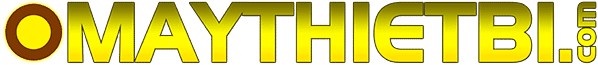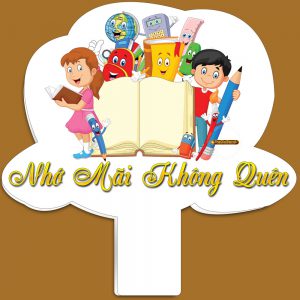Thẻ: hướng dẫn tạo boong máy cắt decal
Cách tạo file bế trên CorelDraw cho máy cắt decal Graphtec CE6000, CE7000

Hướng dẫn Cách tạo file bế trên phần mềm CorelDraw cho máy cắt decal Graphtec CE6000, CE7000. Làm thế nào để dàn trang file cắt bế ...
Hướng dẫn cách tạo file cắt bế decal trên Adobe Illustrator (AI) máy cắt Graphtec

Hướng dẫn cách tạo file cắt bế decal trên Adobe Illustrator (AI) cho máy cắt decal Graphtec các loại. Các bạn sẽ được hướng dẫn làm ...
Cách tạo file cắt bế tem nhãn trong Corel với Cutting Master 4 cùng máy Graphtec CE6000 Plus

Video clip hướng dẫn các bạn cách tạo file cắt bế tem nhãn trong Corel Draw với phần mềm Cutting Master 4 cùng máy Graphtec CE6000 ...